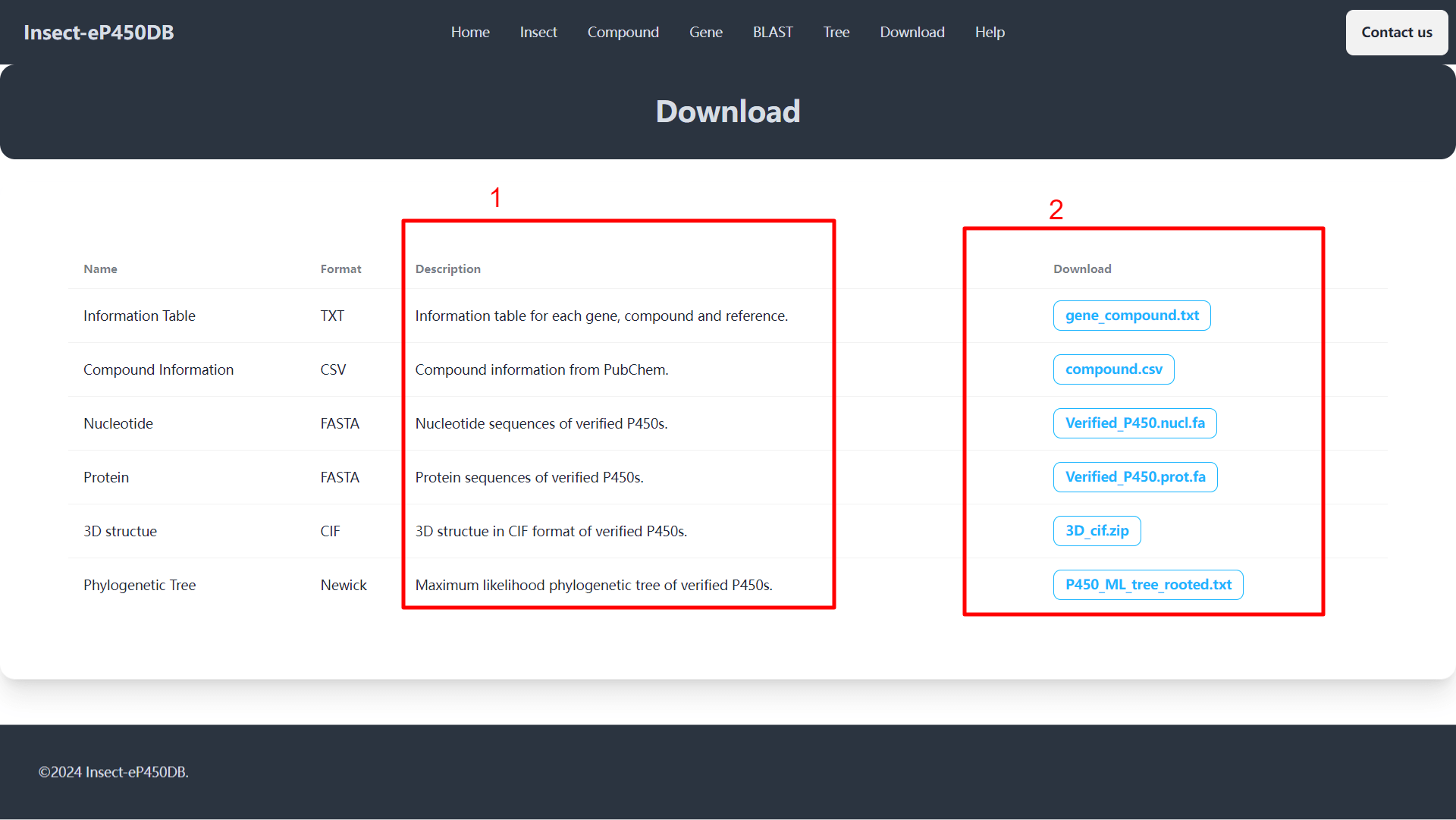Help
Home
- 1. Navigation Bar, including all the functional modules of the database.
- 2. Sidebar, which provides an interface to the database module.
- 3. Statistical information of the data set.
- 4. Statistical information chart of the data set.
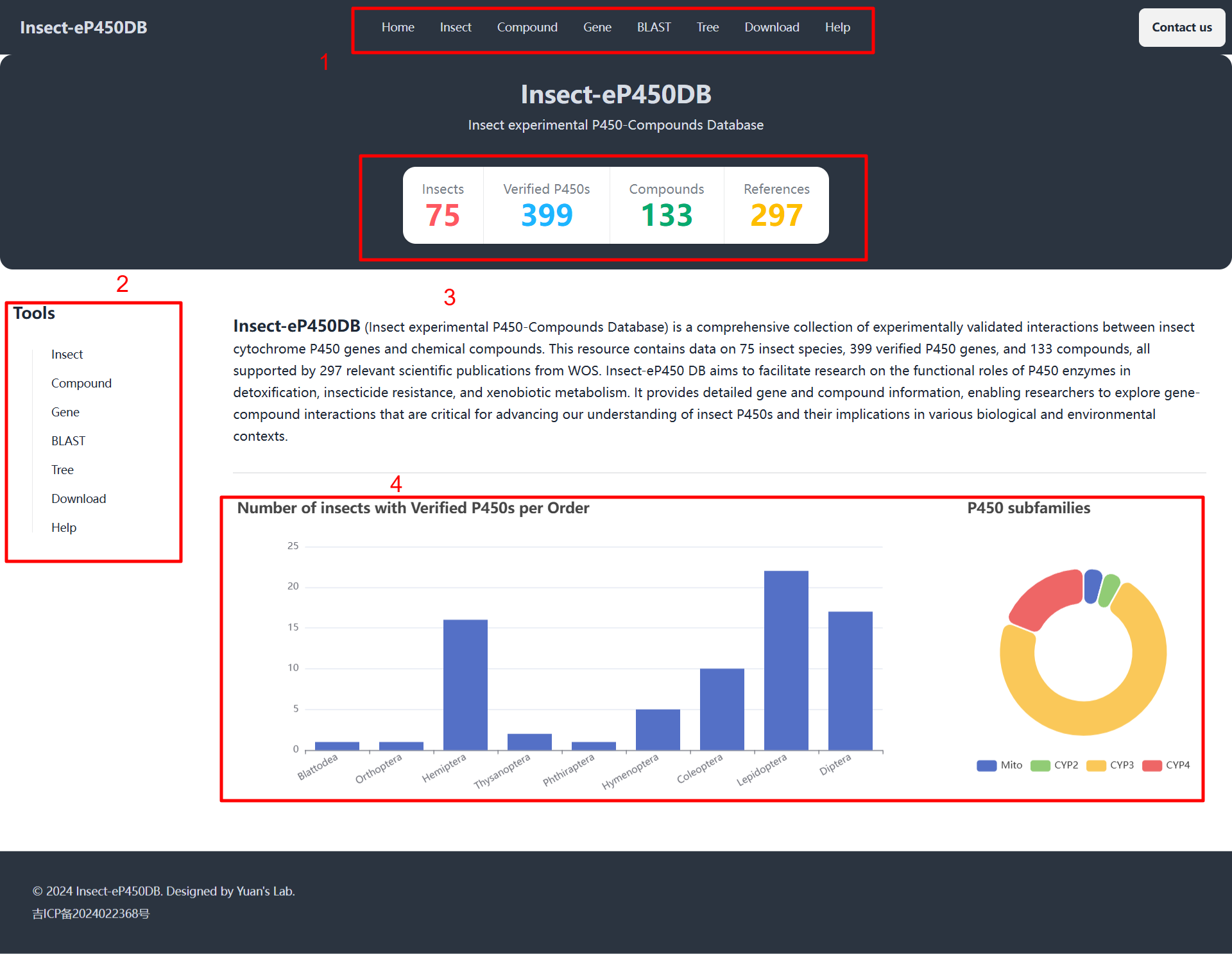
Browse Insect
- 1. Taxonomic information of 75 insects, users can click on the Latin scientific name of a species to view its information.
- 2. Information of selected insects, use the "learn more" button in the bottom right corner to access the species interface
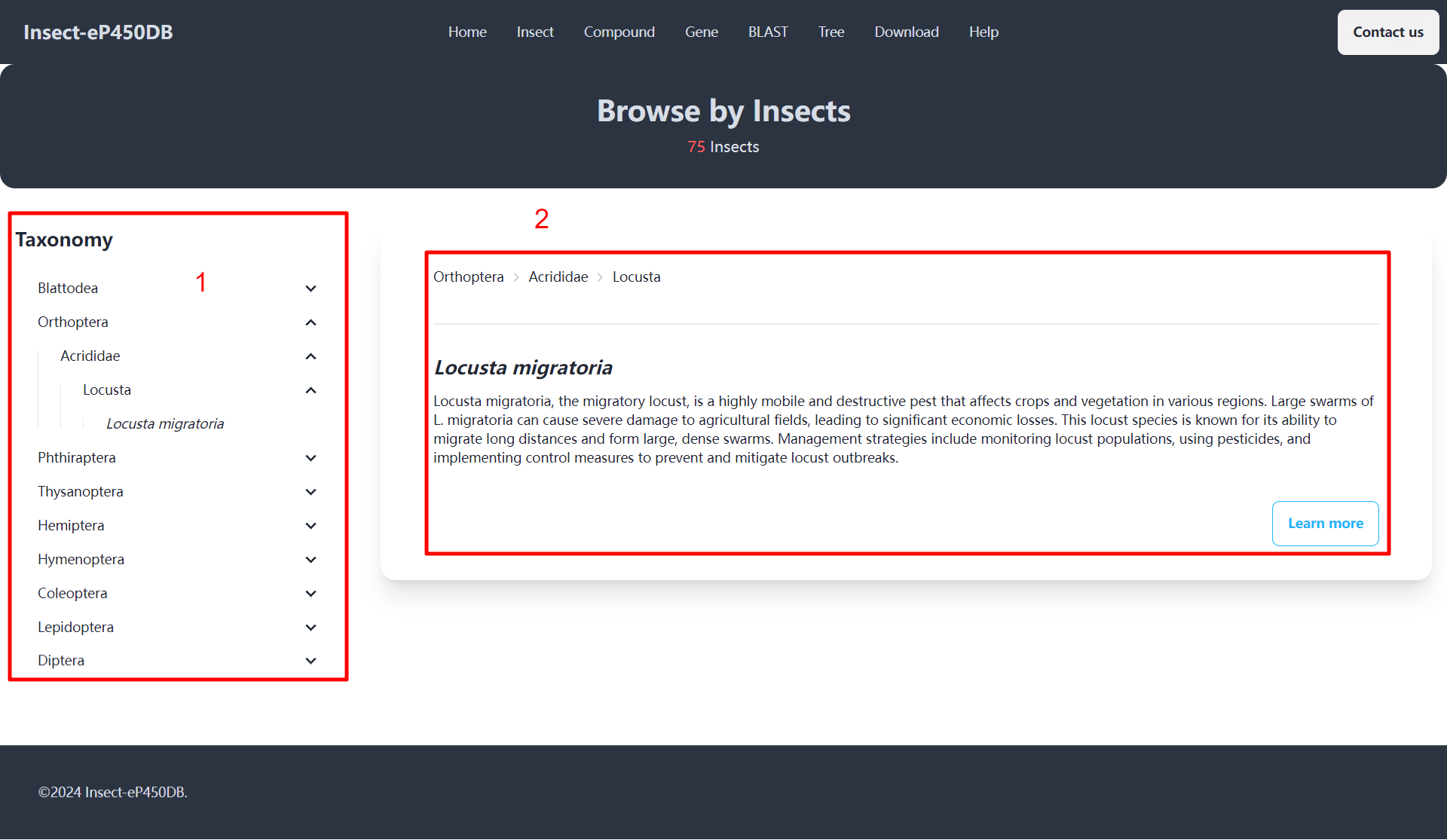
Insect
- 1. Basic information of selected insect.
- 2. Information of gene and compounds, users can click on the name of a gene or compound to view its information.
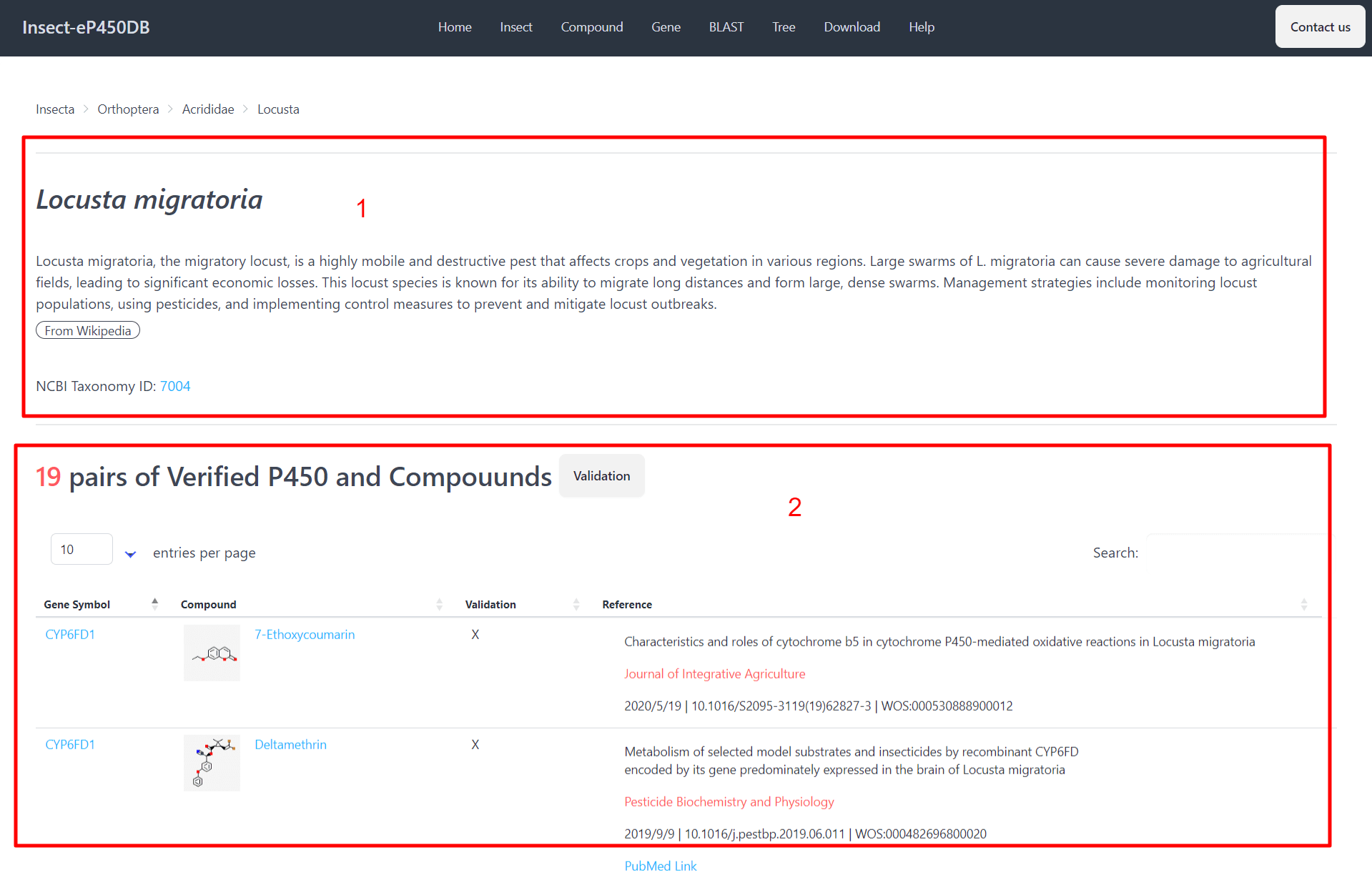
Gene
- 1. Basic information of selected gene, including oganism, NCBI Accession and 3D structure predicted by Alphafold3.
- 2. Download avaiable data of selected gene.
- 3. Information of related compounds, users can click on the name of a compound to view its information.
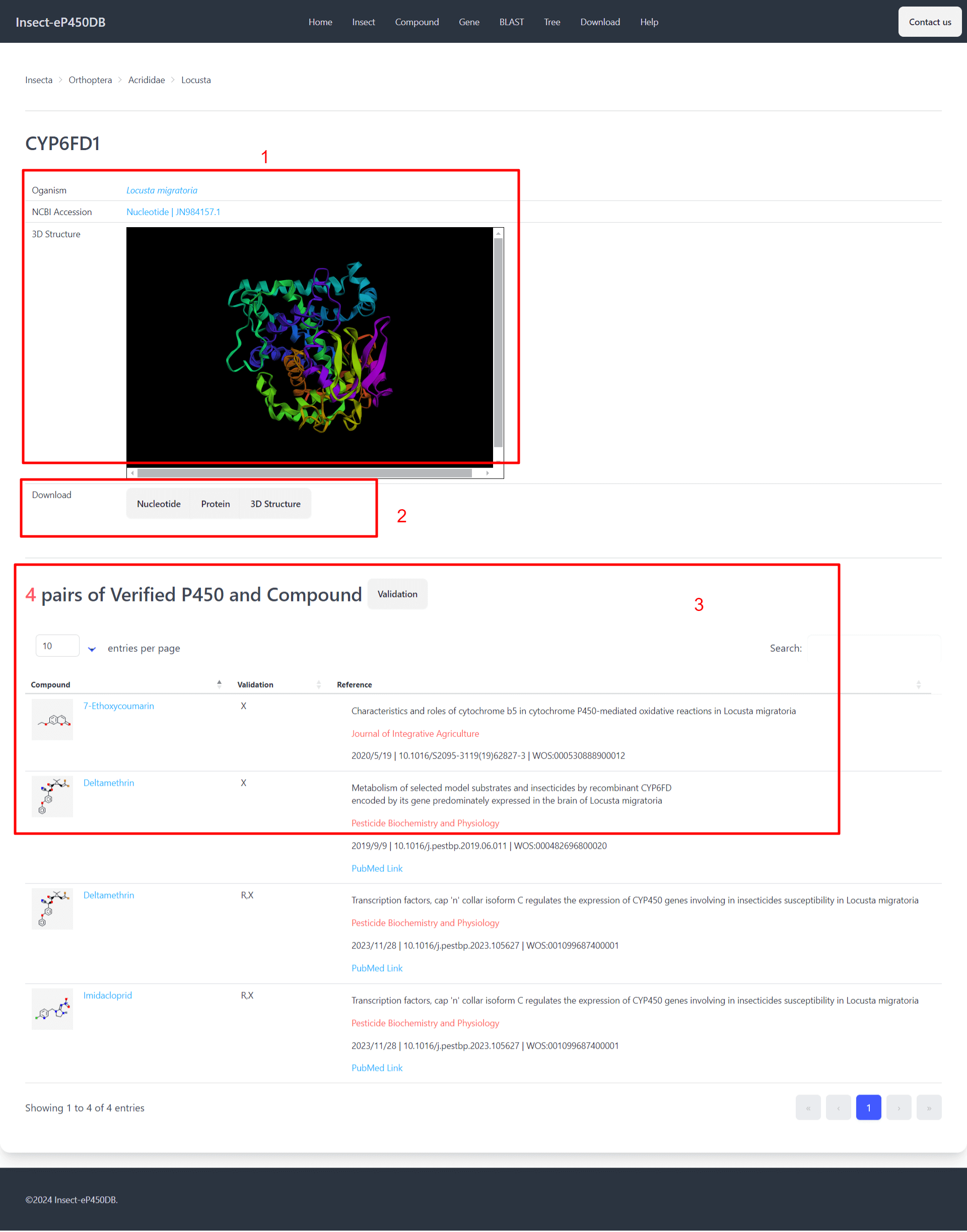
Compound
- 1. Basic information of selected compound.
- 2. Computed descriptors of selected compound.
- 3. Computed properties of selected compound.
- 3. Information of related genes, users can click on the name of a gene to view its information.
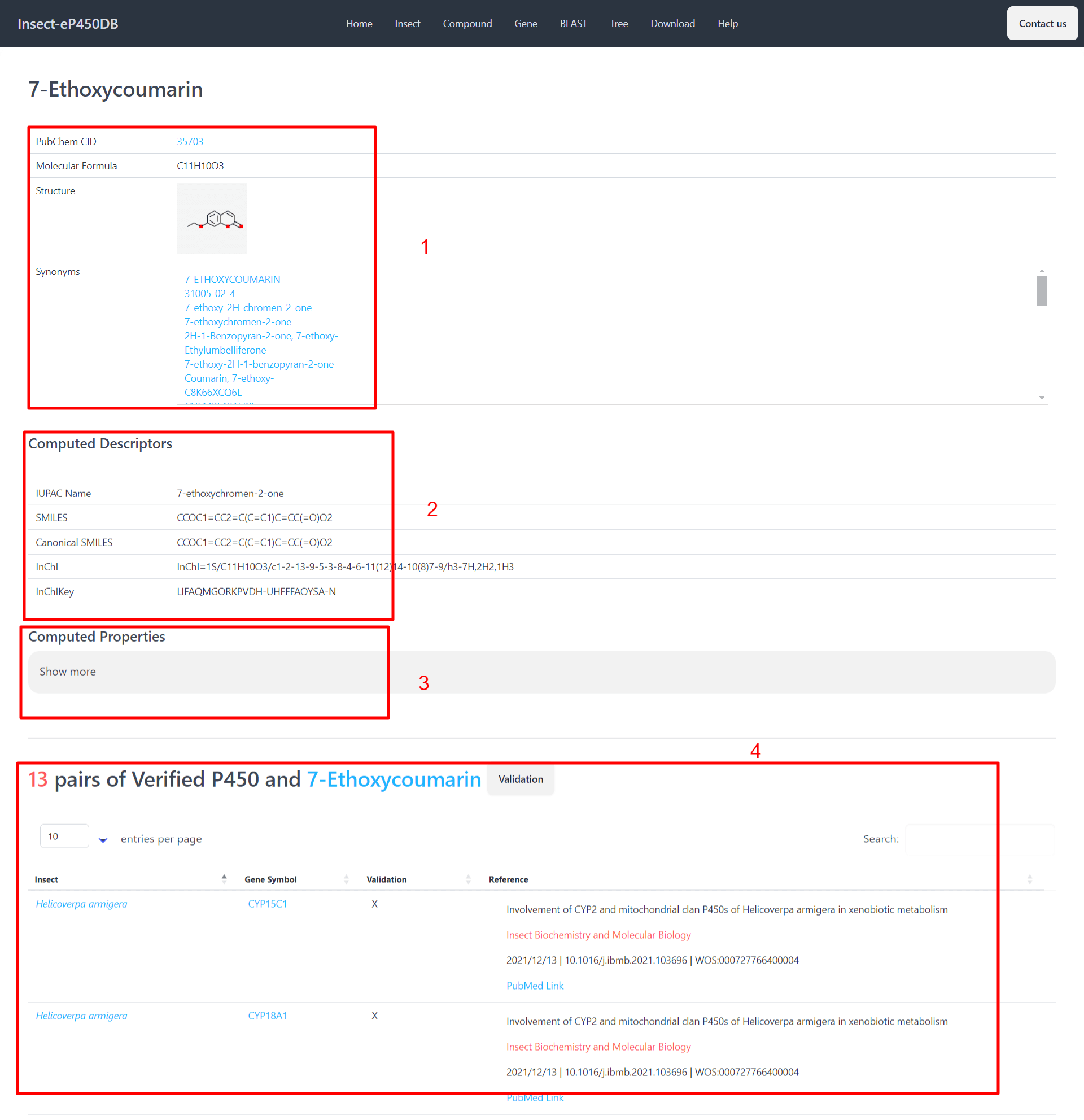
Browse Compound
- 1. Table of the whole compounds with basic information.
- 2. Search bar for compounds.
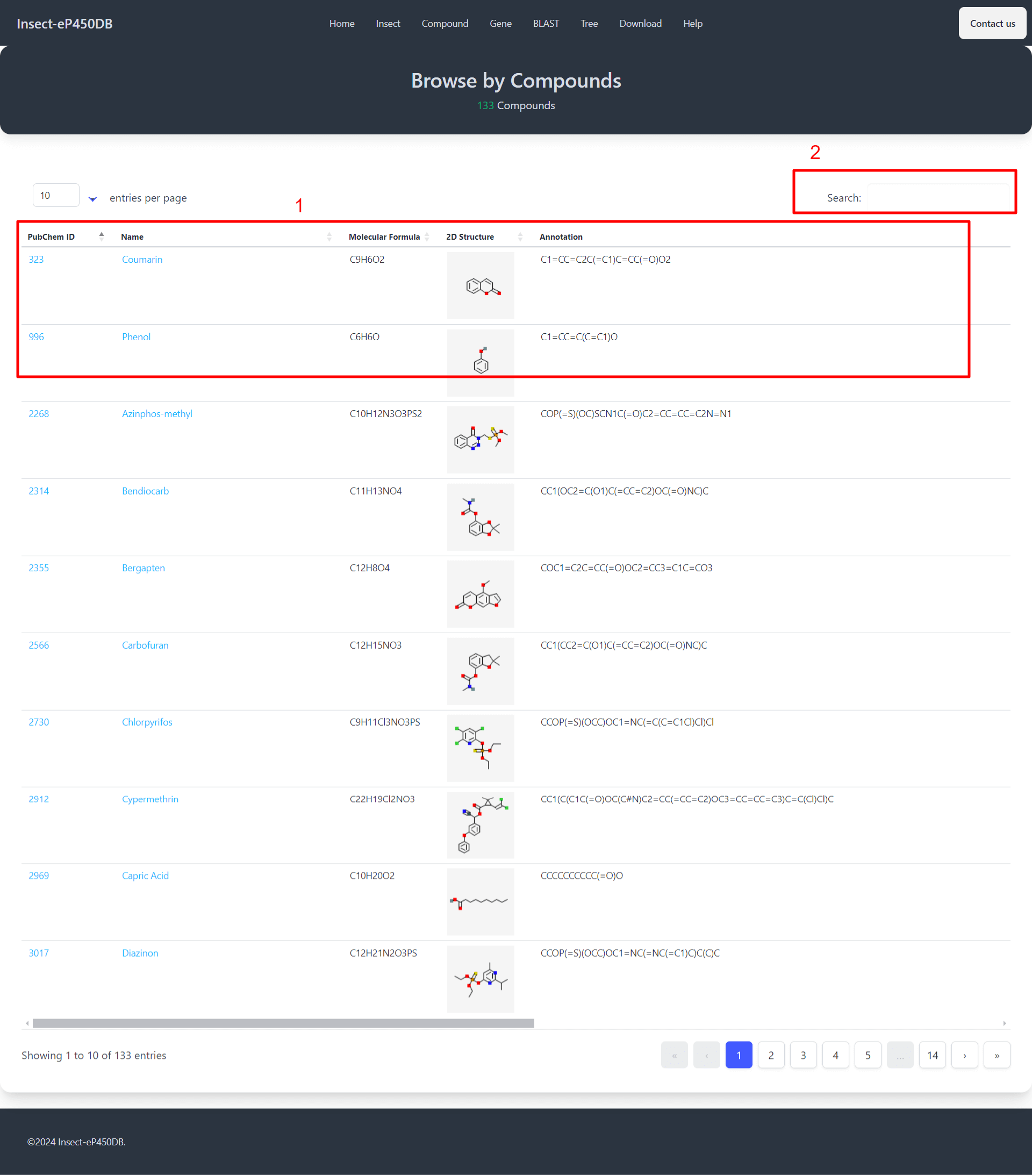
Search Gene
- 1. Search bar for genes with gene name.
- 2. Select the species of the gene.
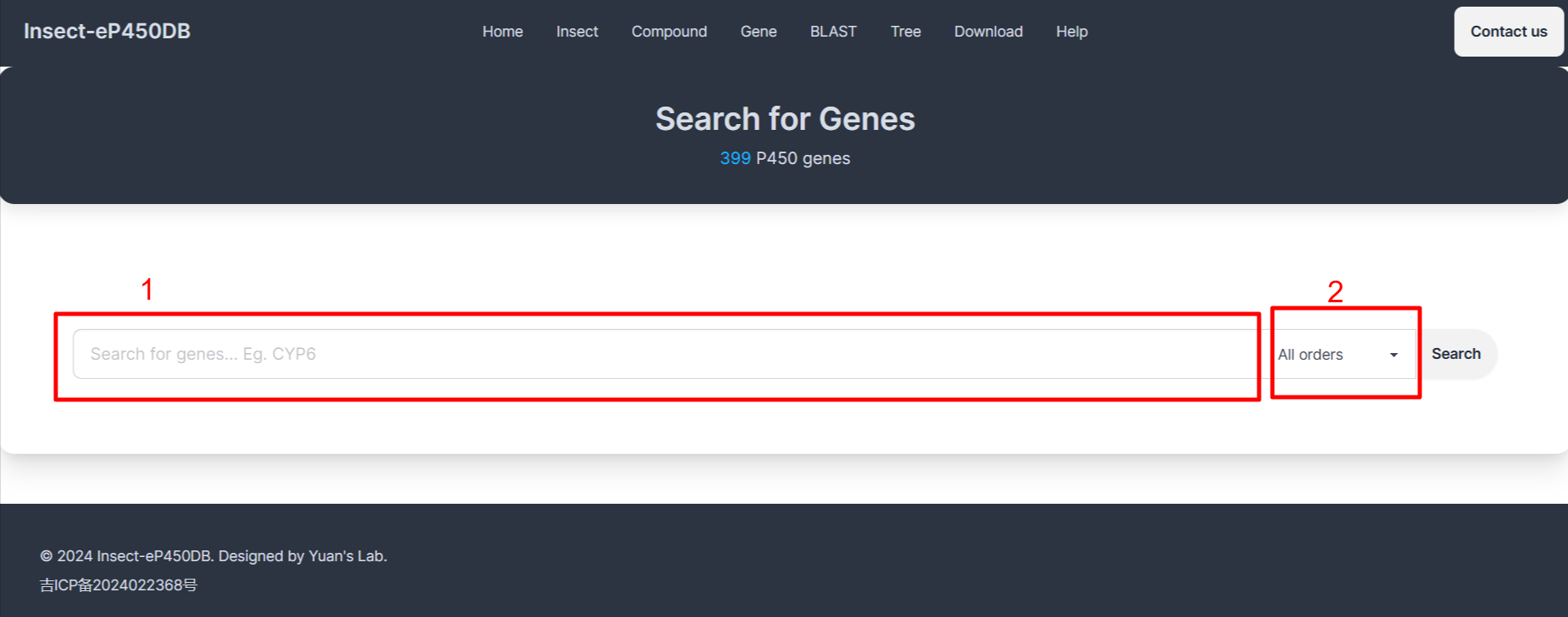
- Search results of genes, users can click on the name of a gene to view its information.
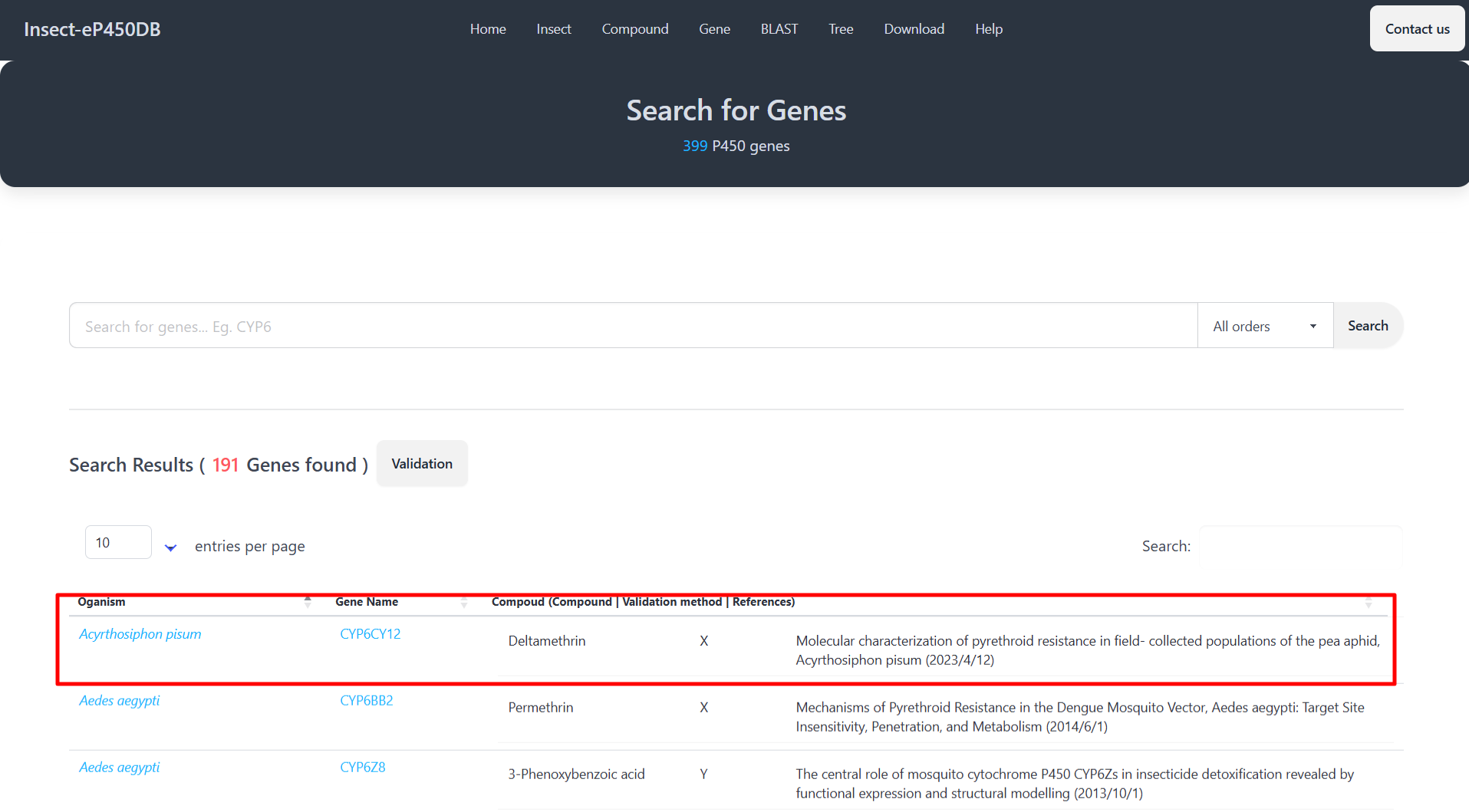
BLAST
- 1. BLAST parameters with blast type and e-value.
- 2. Enter the FASTA format sequence to be queried.
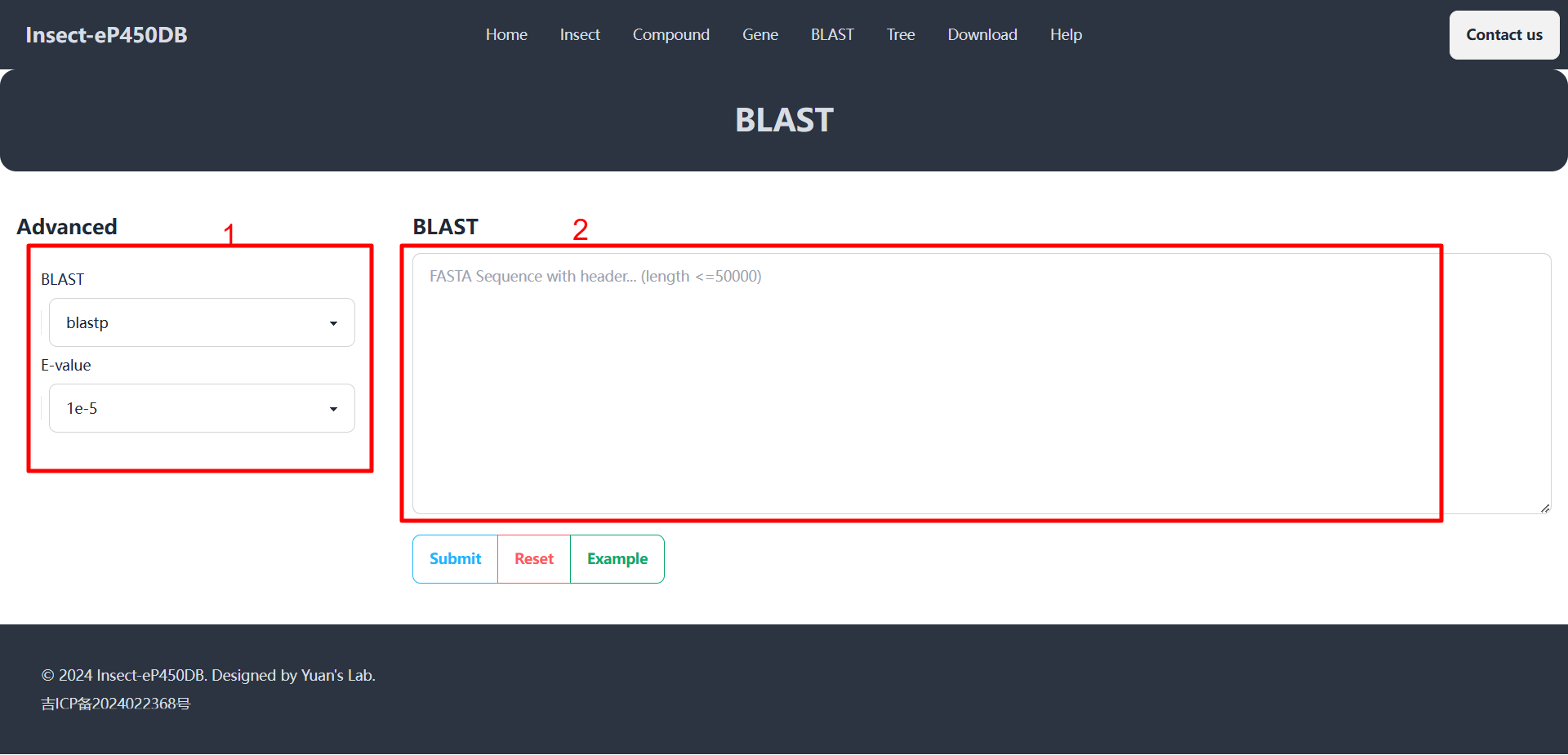
Tree
- 1. P450 subfamilies with different colors.
- 2. The clade color is the same as the P450 subfamily.
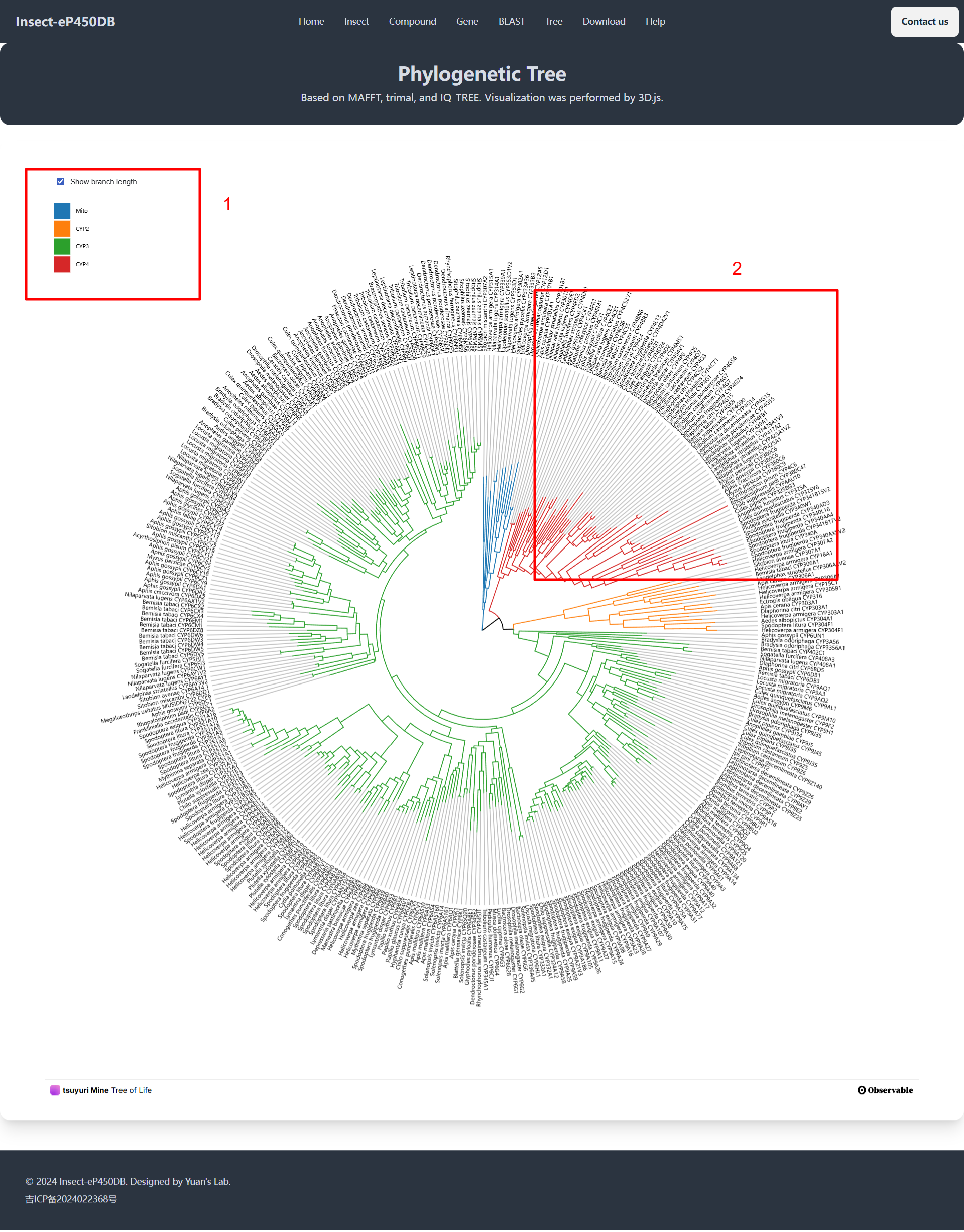
Download
- 1. Description of selected files.
- 2. Download link of selected files.